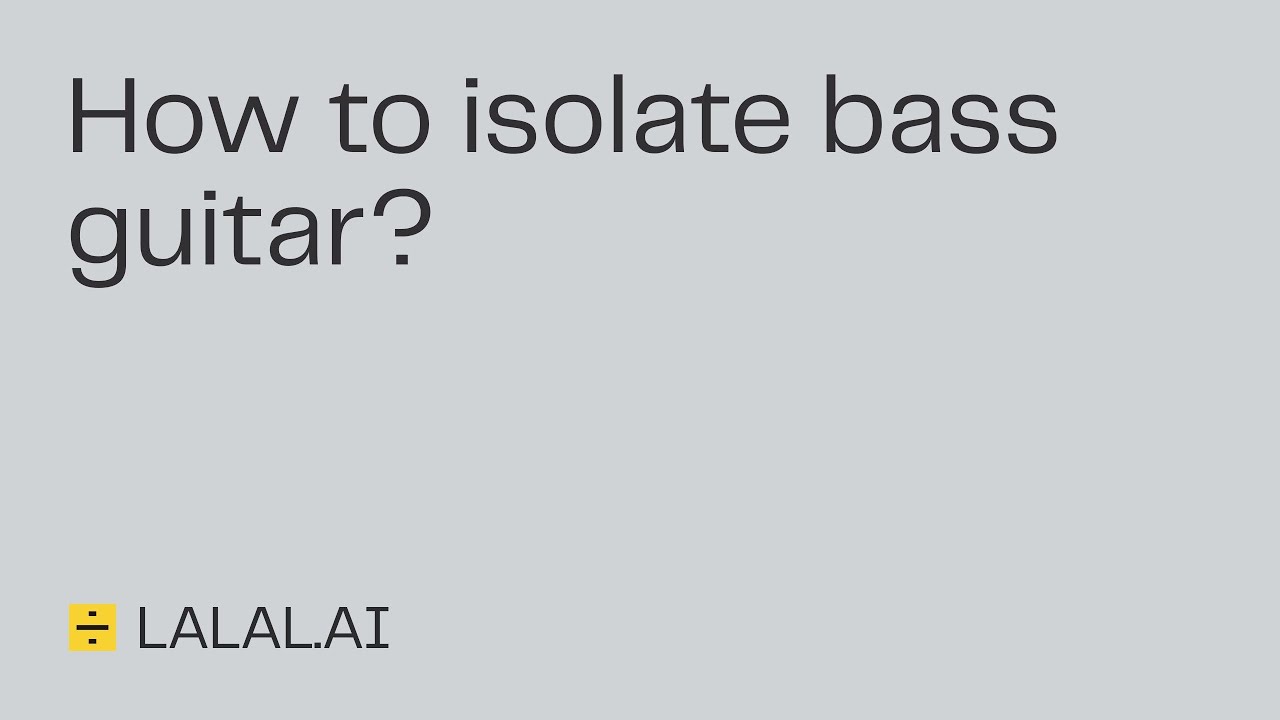How to Remove Bass
There are many reasons to isolate or remove the bass from songs. Bass guitar players often use bassless tracks and isolated bass stems to practice playing their favorite tracks. Other musicians and producers extract the bass to bring out the sound, sample it, or customize it in other ways. Regardless of why you want to isolate the bass in a song or video file, you can easily do it with LALAL.AI, the AI-powered stem extraction service.
- Open LALAL.AI in your browser.
- Click the Vocal and Instrumental button to open the Stem Separation Types list.
- Select the Bass option in the drop-down menu.
- Click Select Files to upload your audio or video file. The service supports MP3, OGG, WAV, FLAC, AVI, MP4, MKV, AIFF, AAC formats.
- Listen to the stem previews. Click the crossed speaker sign to mute one or the other stem, then click (▶) for playback.
- Sign up and click the Process the Entire File button.
- Click the download icon (⤓) next to the stems to save them. The download links are also going to be sent to your email. Your file(s) will be saved in the same format and quality as the original track.
- (This step applies only to premium users) Select the output format. If you want to get the results in the same format as the file you uploaded, skip this step.
- Sign up and click the Split in Full button.
- Click the Download All button to save both stems at the same time.
Tip: If you think that the previews sound overcompressed, or you hear the sounds of one stem leaking into another, try turning off the Enhanced Processing feature.
Click the settings icon located to the left of the previews. Find Enhanced Processing in the drop-down menu and turn it off. Click the Create New Previews button.
If you want to export the results in another format, click the arrow on the Split in Full button and pick a format from the drop-down list.
Alternatively, you can download them individually by clicking the download icon (⤓) next to the stems. The download links to both stems will also be sent to your email.
The resulting files will be downloaded in the same format as the file you originally uploaded, unless you performed the sixth step.