Distortion in Music: What It Is and How to Use It Like a Pro
An overview of distortion in music, its technical basis, history, types, practical use, and effects on sound in various genres and instruments.
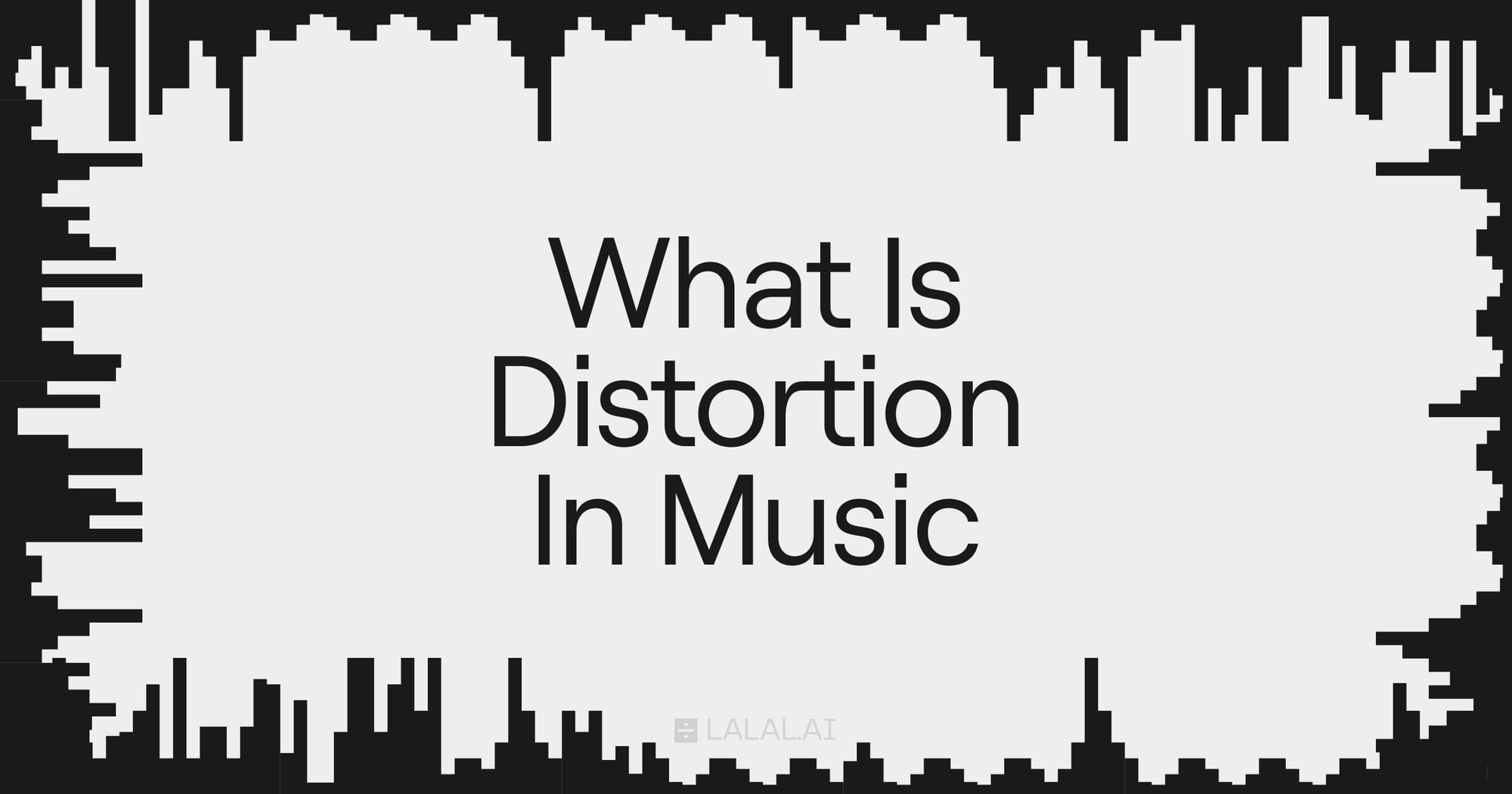
Distortion is a fundamental audio effect characterized by the alteration of an audio signal’s original waveform. It can be perceived as a form of sonic addition or destruction, depending on the context in which it is applied. In music production, distortion deliberately changes a clean sound to create texture, warmth, aggression, or grit, contributing significantly to many genres and soundscapes.
What Distortion Actually Is
Simply put, distortion occurs when an audio signal’s amplitude surpasses the maximum level that a piece of equipment or processing can accurately handle. This causes the smooth waveform of the sound to be “clipped” or reshaped, introducing new frequencies called harmonics. The harmonic content can enhance richness or add harshness, providing a texture that differs significantly from the clean source.
Artistically, distortion is a way to add emotion and character to music. It’s widely used because it can transform bland or simple sounds into something that feels more alive or aggressive. If you want to manage sound dynamics and balance, both in the studio and live performances, you need to have a clear idea of what distortion is and how it works. Distortion can either enhance or degrade audio quality, so its use requires a clear purpose and control.
Technical Basis of Distortion
At the technical level, distortion arises from the nonlinear behavior of audio equipment or digital processing algorithms when pushed beyond their designed limits. The primary mechanism is waveform clipping.
Waveform Clipping and Harmonic Generation
A pure tone in audio, such as a sine wave, oscillates smoothly between its peak positive and negative amplitudes. When clipped, the peaks are trimmed or “flattened,” causing abrupt corners on the waveform. This change produces new harmonic frequencies not present in the original signal.
Harmonic distortion consists of these additional frequencies, which are whole-number multiples (overtones) of the fundamental frequency. For example, a distorted 100 Hz tone will generate additional frequencies at 200 Hz, 300 Hz, and so on. The number and balance of these harmonics determine whether the distortion sounds warm and musical or harsh and unpleasant.
Two main categories of clipping occur:
- Soft clipping (saturation). Gentle rounding of waveform peaks that adds even harmonics, producing warmth and smoothness. Analog tube amplifiers exhibit this automatically when pushed near their limits.
- Hard clipping. Sharp, abrupt flattening of waveform peaks that produces odd and even harmonics, creating a harsher, buzzy, or gritty tone often found in solid-state devices or aggressive distortion effects.
Impact on Audio Signals
The tonal character of distortion depends on the clipping style and input level. As clipping increases, the waveform approaches a square wave shape, intensifying higher harmonics and making the sound more aggressive. Distortion also compresses the dynamic range, adding sustain and thickness to instruments like electric guitars.
In digital environments, distortion may also involve bit-depth reduction or aliasing artifacts, generating “digital” distortion sounds that differ from analog clipping but are creatively used in electronic music.
Common Types of Distortion
Musicians and producers have developed many distortion varieties to suit different musical goals:
- Overdrive. Created by pushing the amplifier input just past its clean headroom, resulting in soft clipping with a natural, responsive feel. It’s popular in blues and rock.
- Fuzz. A form of extreme clipping that almost square-waves the signal, producing a thick, compressed tone with sustain and a buzzing texture. It was popularized in the 1960s by fuzz pedals.
- Saturation. Mild distortion emulating analog tape or tube equipment behavior, adding warmth and subtle harmonic content without harshness. It’s useful on vocals, bass, and drums.
- Bitcrushing. Digital reduction of bit depth and sample rate, creating retro, crunchy, sometimes lo-fi sounds favored in electronic music.
- Clipping. The fundamental distortion phenomenon where signal peaks exceed system limits. It can be controlled or accidental.
- Harmonic distortion. Adds integer multiples of the fundamental frequencies.
- Inharmonic distortion. Creates non-harmonic, sometimes dissonant frequencies due to complex nonlinearities or intermodulation effects.
Historical Context of Distortion in Music
The discovery of distortion’s musical potential dates to the mid-20th century during the rise of electric guitars and amplification. It was initially an accidental effect caused by damaged equipment or driven amplifiers.
Back in 1951, guitarist Willie Kizart was traveling with Ike Turner’s band when his amplifier fell out of the car and got damaged. Instead of sounding broken, the amp produced a gritty, buzzing tone that caught everyone’s attention. The unexpected sound went on to become one of the first recorded examples of guitar distortion on the track “Rocket 88.”
As the 1950s progressed, musicians like Link Wray pushed the boundaries further by physically modifying their equipment, like poking holes in speaker cones, to create a raw, aggressive tone that hadn’t been heard before. By the 1960s, manufacturers had started making fuzz pedals that let guitarists dial in those distorted sounds on demand, making fuzz a staple in rock, blues, and eventually heavy metal music.
Later developments saw players combining pedals with overdriven amps, layering distortion for thicker, more complex textures. Distortion evolved with technology, moving beyond amps and pedals into effects processors and software, which allow musicians to replicate classic tones or invent something fresh.
Practical Tips for Using Distortion
Using distortion in music demands careful attention to detail to optimize its impact without compromising clarity or balance.
Clean Source Importance
Start with a clean, well-recorded sound source before introducing distortion. A distorted capture of a poor-quality or noisy signal will only magnify those flaws. Add distortion gradually, increasing gain or drive slowly while listening carefully to how the sound changes. This is how you find the “sweet spot” where distortion enhances texture without overwhelming the instrument’s natural character.
Parallel Processing and Signal Chain Placement
Parallel processing means splitting your audio signal into two: one path remains clean (dry), and the other undergoes distortion (wet). By blending these signals, you keep the clarity of the original sound while adding grit and color. This technique is valuable when complete distortion makes a track too harsh or muddy.
Where distortion sits in your signal chain greatly affects its character. Typical advice places distortion after dynamics processors (like compressors) but before modulation (chorus, flangers) and time-based effects (delay, reverb). This order preserves the definition of the distorted tone and avoids muddying ambient effects. Experimentation is also encouraged because unconventional orders can produce unique textures.
EQ and Dynamics Considerations
Distortion tends to emphasize certain frequencies, often making highs harsh or lows boomy. Applying EQ after distortion allows you to tame problematic frequencies or sculpt the tone. For instance, cutting excessive high-end brightness can prevent ear fatigue, while removing low-end rumble keeps the mix clean.
Dynamics processors such as compressors should be used thoughtfully. Compressors before distortion can smooth out the input signal, affecting how the distortion responds, while compression after distortion can control output levels and sustain. Both placements offer different tonal results.
Common Mistakes and How to Avoid Them
Overuse, Masking, Muddiness, Frequency Clashes
Applying distortion indiscriminately on multiple tracks often results in a cluttered, indistinct mix. Distorted tracks can mask one another and other instruments, burying important elements like vocals or basslines. One main reason is distortion’s harmonic content occupying overlapping frequency ranges, leading to masking.
Beware of muddy low frequencies being distorted heavily, which creates a dense, unclear sound. Similarly, too much high-frequency distortion can cause harshness. Monitoring frequency balance with spectral analyzers and critical listening is essential.
Monitoring and Mixing Distortion Effectively
Refer always to quality monitoring environments and listen at various volumes to understand how distortion sits in the mix. Automating volume, EQ, or distortion parameters helps maintain interest and avoid static mixes. Don’t forget to check your mix in mono and on different speaker types to ensure the distorted sounds translate well everywhere.
Advanced Techniques
- Multiband distortion. Instead of distorting the full frequency range, multiband distortion processes specific bands independently. This method gives you precise control, for example, adding grit to midrange frequencies without muddying the lows or harshening the highs. It’s widely used in professional mixes to retain clarity while benefiting from the color of distortion.
- Layering effects. Stacking different types of distortion (e.g., subtle saturation followed by fuzz) creates complex textures unattainable with a single effect. Each layer adds its character, opening vast sound design possibilities.
- Automation. Automating distortion parameters like drive, tone, or mix percentage adds dynamic changes within a track, keeping the sound evolving rather than static. Changes can be subtle (increasing warmth during a chorus) or dramatic (brief heavy distortion breaks).
- Creative sound design. Distortion isn’t limited to typical instruments like guitar or vocals. Applying distortion on unconventional sources (field recordings, percussive hits, synth pads, etc.) can yield unique textures and atmospheres. Beyond “breaking” a signal, distortion lets you change it in many different and interesting ways.
Distortion affects music by changing the shape of sound waves and adding new tones called harmonics. When used well, it can make music feel fuller, more powerful, and interesting. But if overused or misapplied, it can drown out details and make the sound harsh.
Using distortion effectively means knowing how it changes the sound and applying it carefully so it supports the music instead of overwhelming it. Experiment with it, listen closely, and adjust the mix so distorted sounds add emotion and energy while still fitting naturally with other instruments.
Follow LALAL.AI on Instagram, Facebook, Twitter, TikTok, Reddit, and YouTube for more information on all things audio, music, and AI.
